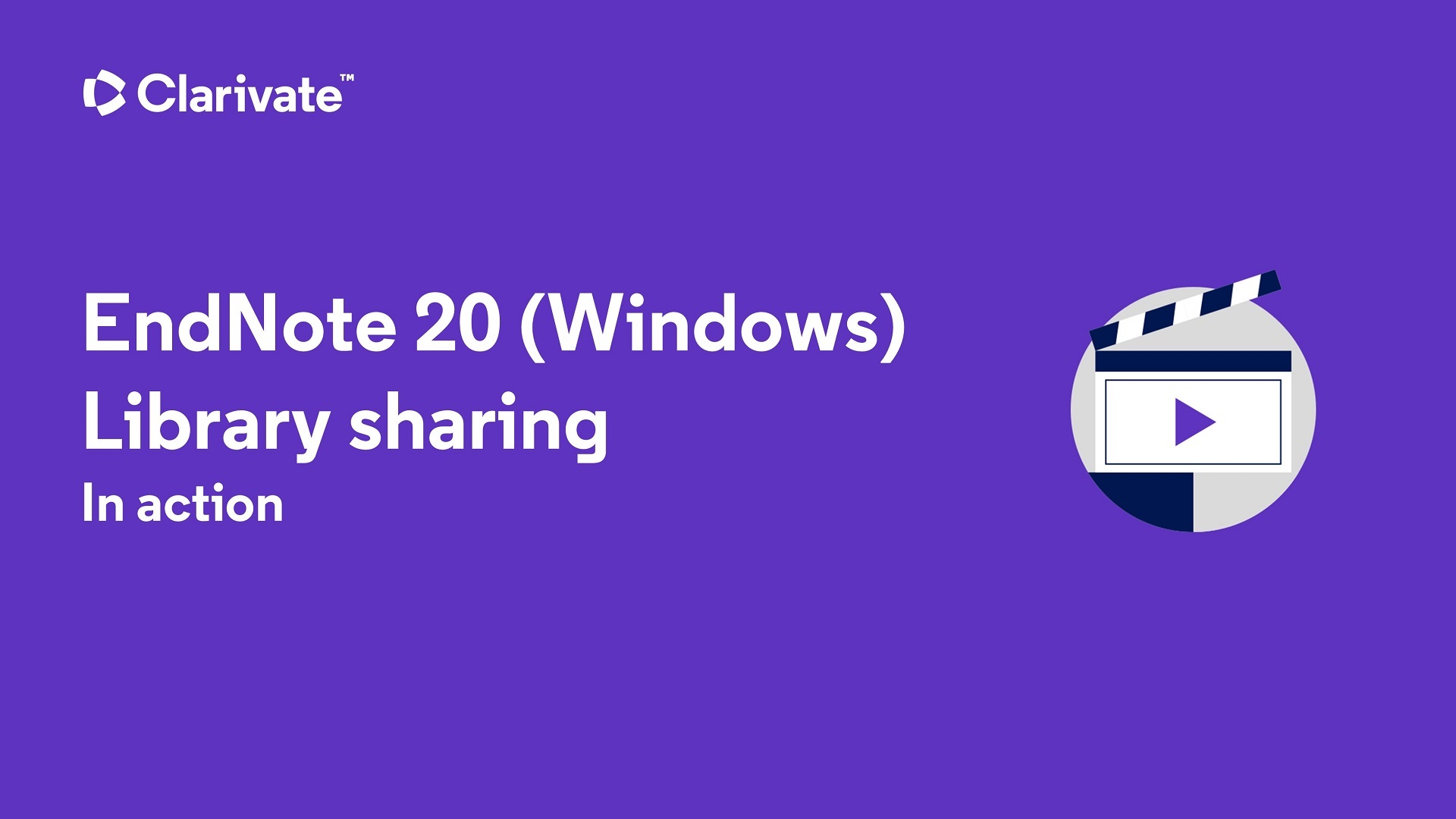Library Help
-
Browse:
- All
- FAQ's
-
Topics
- 41About the Library
- 81Borrow, Reserve, Return
- 10Copyright
- 15Disability Support
- 71EndNote
- 38IT & Printing
- 32Joining the Library
- 8Law Library
- 85Library Resources
- 24Library Search
- 33Reading lists
- 41Referencing
- 6Research Services
- 10Special Collections and Archives
- 14Study Spaces
- 33Subject & Skills Support
- 50Top Queries
Answered By: Louise Masson Last Updated: Oct 23, 2024 Views: 755
It is possible to share your EndNote Library with others, including its attached documents, references and annotated pdfs. This can be very useful if you are, for example, collaborating with colleagues on a research project.
To share your Endnote Library you need to have synced your desktop library with your online account. The person who you want to share the references with, must also have an EndNote online account connected to their Endnote Desktop library.
To share your library:
- First, set up your EndNote account and fully sync your library. Start by clicking the Sync icon on the toolbar. You will be prompted to enter your account credentials or create a new account, if you haven’t done so already. Once your account is created and your library is fully synced, you can begin sharing.
- Next go to File > Share and enter the email addresses of the people you want to collaborate with (EndNote X8 and X9 allow sharing with 100 others and EndNote 20.1 you can share with 200).
Sync times can vary depending on the size of your library. Be sure to check the Sync Status, located in the My Library panel, to make sure your library is fully synced before sharing.
For more details of how to share your library in EndNote 20, please see the video below:
Links & Files
Media
Was this helpful? 0 0